Current Students
Welcome Back!
Let’s get ready for what’s next. This pathway is for students who have been continuously enrolled or taken one semester off.
Log in to Self-Service to review your course plan. If you need a course plan, contact your faculty advisor or Education Navigator to create one, or build one yourself.
Review the Course Planner Tutorial
Before you register for your next semester, your advisor will need to approve your courses. Work with your advisor in advance so that you are ready to register for classes when registration opens. You can find your advisor’s name in Self-Service.
Before registration, browse course descriptions and schedules. Make sure your contact information is accurate by logging into the CCCC Portal. Out-of-date or inaccurate contact information may prevent you from registering.
Once registration opens, log in to Self-Service to register.
Submit a request online or visit the Lee or Harnett Main Campus libraries or Building 1 on the Chatham Main Campus if you need a new student ID. You will need a copy of your registration schedule and/or receipt as proof of enrollment at the time your ID is made.
Financial Aid
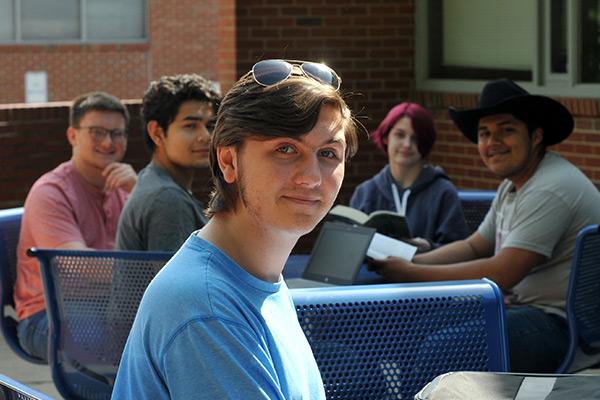
You Must Complete Your FAFSA Every Year!
CCCC’s FAFSA school code is 005449. Get started today.

Find Out More About Scholarships
Learn more about scholarships and additional funding options.

Readmissions for Former Students
If you are returning to CCCC after one or more years away from your studies, we are excited to have you back.